We add lots of posts in a single page.
after finishing that page, we must use the scroll bar to came to top, or we use scroll button in mouse.
if you use this button in your blog, you reach your top of the blog in a single click.
Follow the below steps:
Go to Dashboard ==> Design ==> Add a Gadget ==> HTML/JavaScript
Then copy and paste the following code:
<a style="display:scroll;position:fixed;bottom:5px;right:5px;" href="#" title="Back to Top"><img src=" YOUR IMAGE URL HERE "/></a>
Here i gave some images, if you like any one of these, keep this curser in image and copy image location and paste instead of above mentioned YOUR IMAGE URL HERE. Then save it. now you can see BACK TO TOP button in your blog.
Thank you....


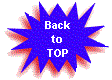








1 comments:
Thanks for this article